This feature makes the registration, login & reset password process super smooth. Login/Register your user on same page with popup window.
To enable/disable this feature go to Customizer – WooCommerce – Header(Cart, My Account & Search) – My Account and enable “popup” in My account link option.
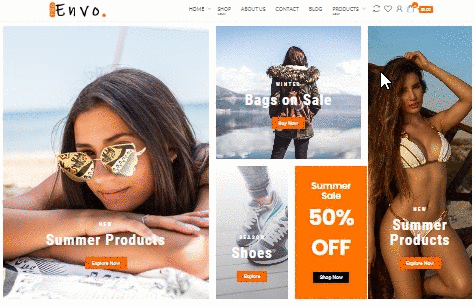
Enable WooCommerce registration on my account page:
Navigate to the WooCommerce – Settings page. From here, select the General tab and scroll down to the Accounts & Privacy section.
Here, you will see an option that says “Allow customers to create an account on the “My Account” page”. You will need to check this box in order to enable the registration form.
Once you have checked this box, scroll down and click on the Save Changes button. This will update your settings and enable the registration form. Now, when users visit the “My Account” page, they will see a “Register” link that will take them to the form.