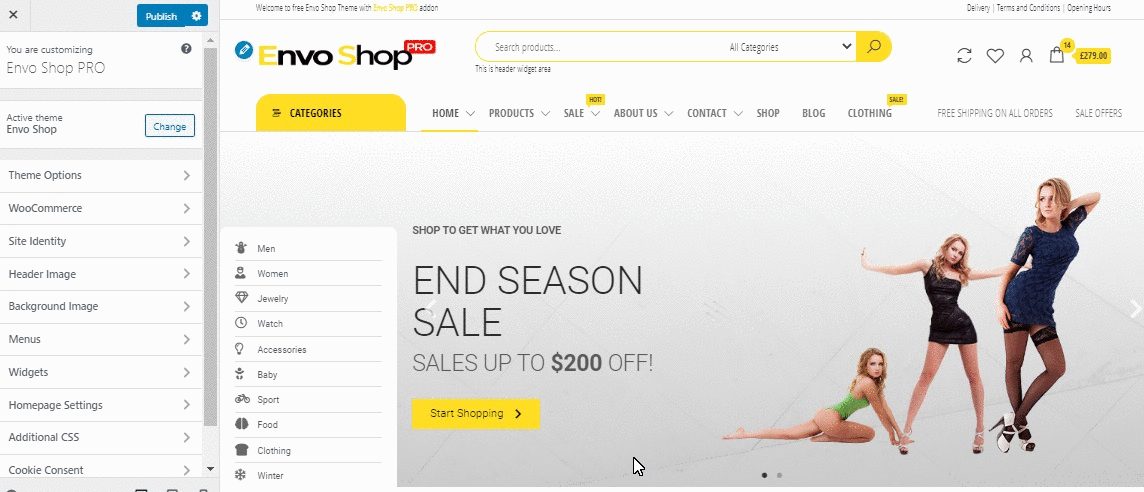Easily change the font(s) of most important elements of your site without touching single code.
To edit theme colors go to Customizer – Theme Options, you will see options divided into the sections (Top Bar, Header, Main Menu…). Open the section(s) and set the section fonts.
If you need edit fonts for WooCommerce pages, go to Customizer – WooCommerce
Note:
To change font for whole website go to Customizer – Theme Options – Content colors and typography – Site font
Important note:
It is not recommended to use more than 1-3 fonts for your website. Each font has own size and loading lot of font variants will slow down the loading of your website.