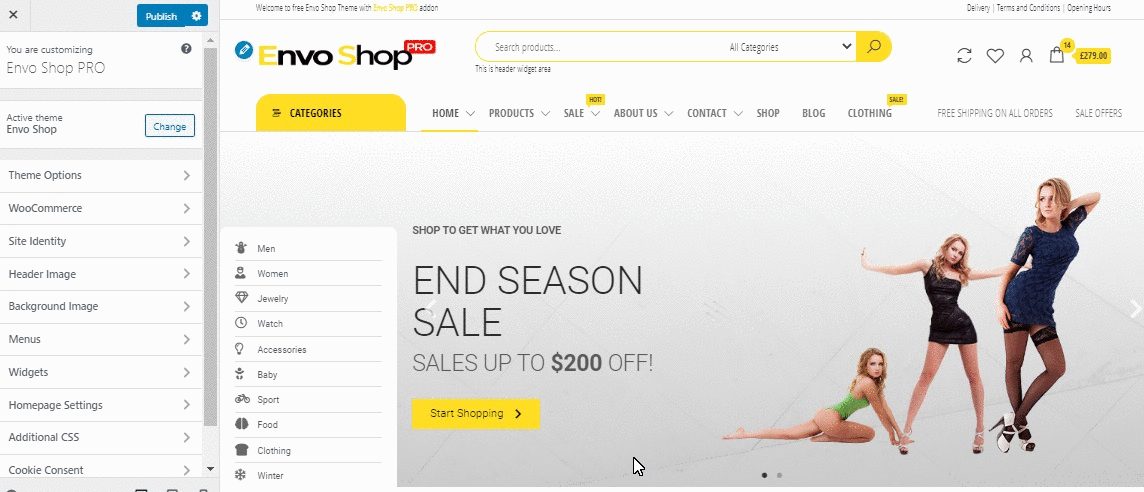Easily change the color or background of almost every element of your site without touching single code.
To edit theme colors go to Customizer – Theme Options, you will see options divided into the sections (Top Bar, Header, Main Menu…). Open the section(s) and set the section colors.
If you need edit colors for WooCommerce pages, go to Customizer – WooCommerce