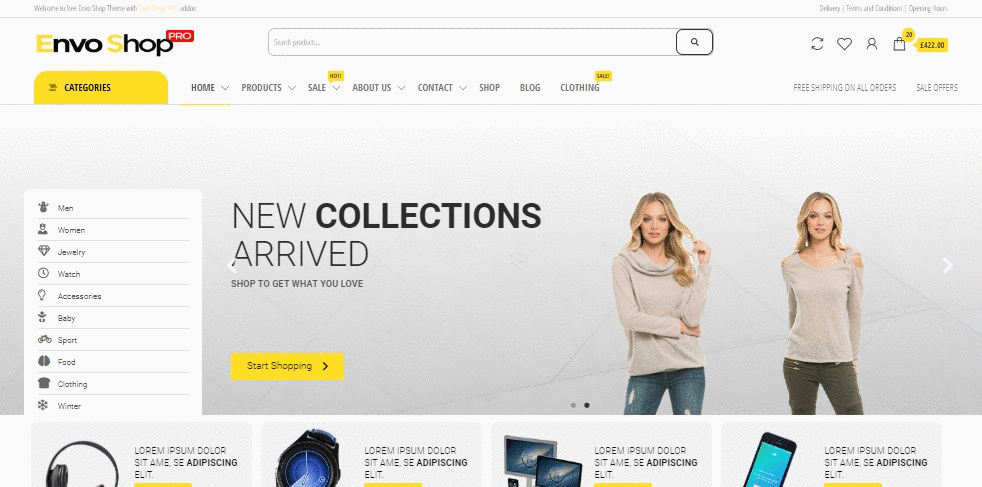This widget allow you to search in realtime mode through your WooCommerce products. Realtime search start after you type at least three characters in the search input.
To enable the widget go to WP Dashboard – Appearance – Widgets and drag and drop “Envo Shop PRO: Ajax Search” into the widget area. Best to use in “Sidebar” or “Header section”.
It is possible to replace the search field in the header:
- Put the Ajax Search widget into “Header Section”
- Go to Customizer – WooCommerce – Header (Cart…) – Search and turn off the default search form