- Create a new menu by adding a “Menu Name” and save the menu (2.).
- Proceed by adding Pages, Categories and Custom Links to the new menu (3.).
- Organize your menu by dragging and dropping the links to your desired locations (4.).
- Set the menu location under the menu area
- Make sure to save your changes when you are done.
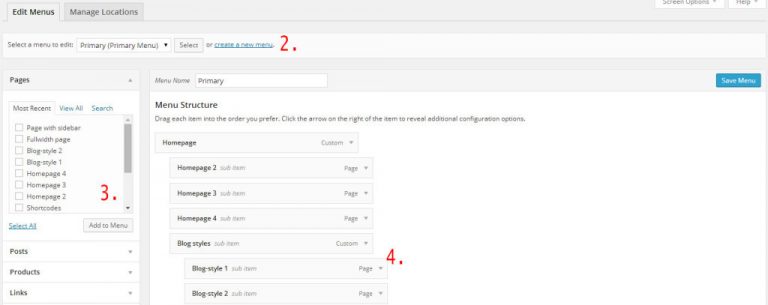
PRO Version
This information covers only Envo Online Store PRO features. Product Details - DemoTo edit colors and fonts of the menu, navigate to Customizer – Theme Options – Main Menu.
To enable sticky menu go to Customizer – Theme Options – Main Menu and switch to “Sticky menu” (Docs)
For more informations visit our documentation page